HELP and FAQs
These are the most common questions individuals ask when using the site. If you do not see a section that applies to an issue you’re experiencing, or if you have a recommendation for how we can improve these materials, please do not hesitate to contact Anthony at ASDWA.
Privacy Policy
ASDWA respects the privacy of its members and other visitors to its website. For more information about the information that ASDWA collects and how it is used, please refer to our Privacy Policy.
Login
Do I need an ASDWA ID to use the site? Public vs. Member Information
You do not need an ASDWA ID to use this website (ASDWA.org). There is a log-in box linked through the header on every page, but you do not need to log-in to interact with our public content. ASDWA IDs are specifically used by our Members and Associates to access protected areas of our site. Please visit the Login page to request an ASDWA ID by filling out the Login Request Form linked through that section.
Requesting Access to Protected Content
ASDWA Members, their staff, and EPA representatives can request an ASDWA ID by sending an email to the site administrator, or by visiting the Login page and using the ASDWA Login Request Form. Contractors in direct support of states, or working directly with EPA, should contact Anthony of ASDWA to request access.
Conferences
Where can I find information on upcoming conferences or events?
All of ASDWA’s Conference and Event listings, including webinars, can be accessed through the Events page.
Where can I find information from past conferences or events?
Past conference and webinar materials can be accessed from the Events page. Click “Previous Events” to access older events and any summary materials collected. If you’re looking for webinar recordings, please visit our Public Video Library. If you do not see the event you’re looking for, please contact Anthony DeRosa of ASDWA through the Contact Us page.
Can I register online for ASDWA events?
Absolutely! Look for registration options in the detail view for any event or webinar on our Events page.
Contact Us
The Contact Us page is accessible in the top right of the page – visible on every page. Use this form to send an email to the web administrator [Anthony of ASDWA] if you are experiencing technical issues or have a question. You may also send a message to info@asdwa.org.
For Registered Users of ASDWA.org
Entering the Forums
There are a couple of ways to access the ASDWA Forums:
- All registered users of the website have access to the ASDWA Forums. When an individual is logged into the site, they will see a link in the top navigation called “Forums“. If you are logged into the site, but do not see this link, please contact the site administrator to check your profile permissions.
- You may click the “Post Link” or “Quick Reply” link at the bottom of the email notification you receive as part of a category subscription to the Forums.
Forum Subscriptions
Subscribe to a Forum or Topic:
To subscribe to receive email notifications of new activity in a Forum or Topic, visit the ASDWA Forums. From the main forum directory, click the title of any Forum Area you wish to subscribe to [for example, CapCert Community Forum, SDWIS Legacy Forum, or Legionella]. Once you’ve entered that discussion forum, you will see a link to “Subscribe” at the top if the page [to the far left of the Search field on that page]. Once you’ve subscribed, that link will change to “Unsubscribe”, which you can do easily from this view.
To subscribe to an individual Topic within a Forum, click the title of the Topic and look for the “Favorite” and “Subscribe” links to the right of the page, under the Search field on that page. “Favorite” will save this specific discussion to your profile where you can reference it at a later date. You will not receive notifications of discussion you favorite – it’s just a way to bookmark a helpful post. “Subscribe” will send notifications if there is new activity in this discussion.
Manage Subscriptions:
You can manage your Forum Subscriptions from the main Forum page [www.asdwa.org/forums] by clicking the “Manage Subscriptions” link above the category listing. The page will display any Forums, or individual Topics, you are subscribed to. To stop receiving email notifications of new activity, simply click the Red X next to the Forum or Topic title.
ASDWA’s Daily and Weekly Update Newsletter
ASDWA’s Update delivers the most important drinking water information directly to your inbox. Chose between Daily or Weekly delivery for your Update, or combine your subscriptions to get the content you want in the frequency that best suits your needs. For your convenience, subscribers now have the option to add content from any of our news feeds into their Weekly or Daily Updates, so there’s no need to manage multiple category subscriptions or deal with constant notifications. Learn more about ASDWA’s Update and subscribe to receive notifications of new articles.
Subscribe to ASDWA's Daily Update Subscribe to ASDWA's Weekly Update
Looking for an older article?
If you happen to miss a week/edition, you can browse our Newsroom or access an online archive of past issues. You can also use the keyword search feature at the top of this page [click the magnifying glass icon to access the search field] to find specific articles.
Already an ASDWA Update Subscriber? Add/Remove Sections to Your Update Based on Your Interests
At the bottom of every Weekly Update, you will notice an option to “update your preferences” in the email footer [circled in Red below].
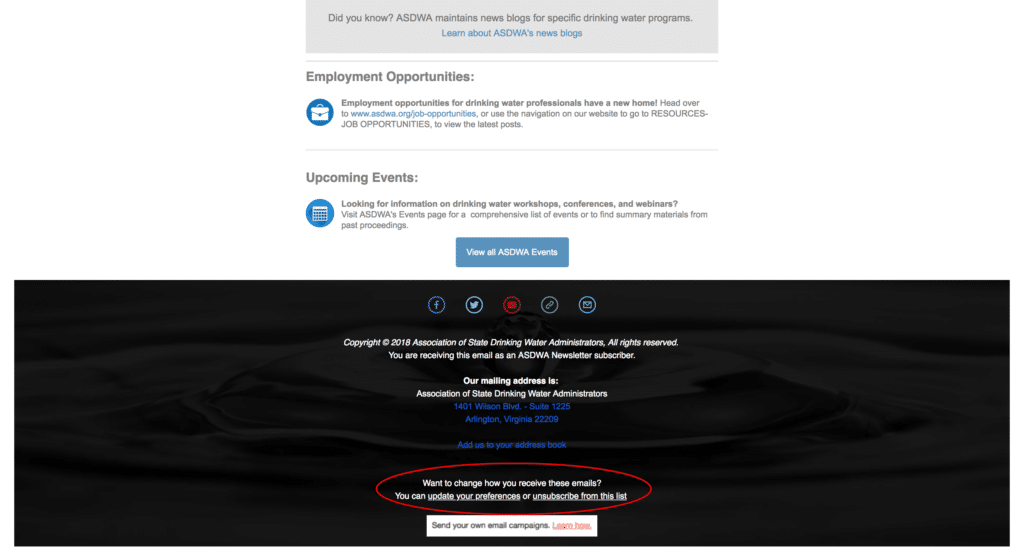
Clicking that link will redirect to a page online that displays contact details and “your interests” [Categories]:
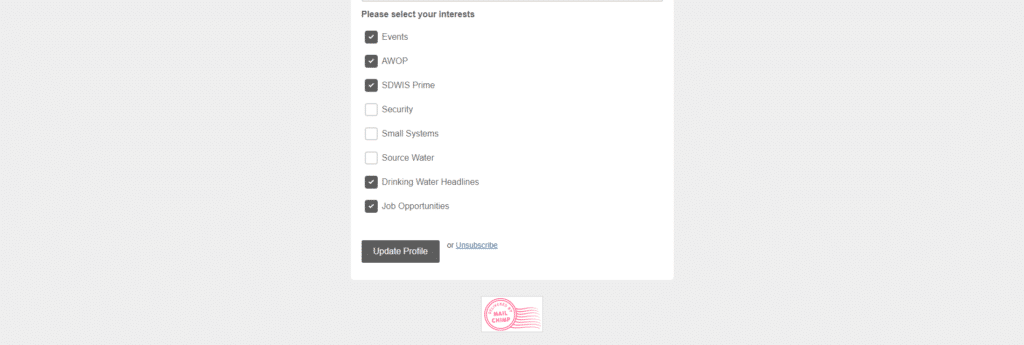
Need help with your subscription?
If you have any questions about signing up or managing your subscription, feel free to contact Anthony of ASDWA directly at aderosa(at)asdwa.org.
ASDWA’s News Feeds and Social Media
Twitter and Social Media
ASDWA shares all of our published content, in real-time, through the following social media:
- Twitter: @ASDWAorg
- Facebook: https://www.facebook.com/ASDWAorg/
- YouTube: https://www.youtube.com/channel/UCesO_7DGNrTrMahHdBds00Q
RSS (Really Simple Syndication) feeds offer a unique alternative for individuals looking to stay in-the-know, without the Inbox clutter that is traditionally associated with email-based subscriptions. If you find yourself growing increasingly frustrated with every new web subscription adding more email to your Inbox, potentially burying important communications, then RSS was designed for you…and worth a few minutes of your time to learn how to take advantage of it.
Put simply, RSS feeds capture information on web pages and deliver it to “RSS readers” or “RSS aggregators”, allowing an individual to consume information from a variety of sources without the need to visit multiple websites. RSS readers collect information [articles, updated information, etc] from any web-syndicated feed you’re subscribed to; giving you a centralized location with all of your updates. Now, you can read the news when you have time – maybe after you’ve dealt with all of those important communications in your Inbox.
ASDWA maintains the following RSS Feeds:
- National Drinking Water Headlines – https://www.asdwa.org/category/thesourcenews/feed/
- AWOP – https://www.asdwa.org/category/awop/feed/
- Legislative – https://www.asdwa.org/category/legislative/feed/
- Regulatory – https://www.asdwa.org/category/regulatory/feed/
- Security – https://www.asdwa.org/category/security/feed
- Small Systems/Cap Dev/Op Cert – https://www.asdwa.org/category/small-systems/feed/
- SDWIS – https://www.asdwa.org/category/sdwis-prime/feed/
- Source Water – https://www.asdwa.org/category/sourcewater/feed/
- Job Opportunities – https://www.asdwa.org/jobs/feed/
- Events – https://www.asdwa.org/events/feed/
You can also use ASDWA’s RSS Feeds to track Trending Topics. We’ll continue to update this list as we tag more content:
- Trending Topics – https://www.asdwa.org/tag/trending/feed/
- PFAS – https://www.asdwa.org/tag/pfas/feed/
Looking for a good reader? Feedly is an example of a web-based RSS reader. For mobile users, Flipboard is a popular RSS option – highly recommended! Some email clients have RSS readers built-in, like MS Outlook, to keep your feed updates and inbox communications separate, but accessible via a common interface. You may also find RSS readers available as add-ons, or built-in, modern web-browsers like Chrome, Firefox, and Internet Explorer v.9+.
Want to learn more? Wordpress has assembled an excellent support article on RSS: http://en.support.wordpress.com/feeds/. Alternatively, you might want to read this Wikipedia entry for a more technical look at RSS: http://en.wikipedia.org/wiki/RSS
As always, feel free to contact ASDWA for additional information and assistance.
ASDWA’s UserVoice Forums
All ASDWA UserVoice forums are located at http://feedback.asdwa.org. Look to the lower right-side box for a list of all available ASDWA UserVoice forums. Please note, you must be signed in to view protected forums.
If you need additional direction, look for a link to ASDWA UserVoice Guide available at the top of every ASDWA UserVoice forum.

